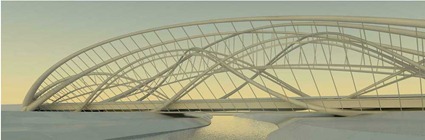Many of you will know that I am very passionate about Revit and you will have noticed over the last 9 months, since the release of 2010, I have been a big fan of the new conceptual massing tools. However, these new tools are not without their challenges! I have watched long term Revit users in our office try to grapple with the new concepts; some have been successful, others have failed. In most cases the overriding complaint is the lack of sketch mode. Long term Revit users fell in love with this approach; the ability to create a sketch and then extrude, with the added bonus of going back to the sketch to change it when required…it became the fundamental to the way you worked with Revit. Now the in 2010 we have lines or reference lines, whilst reference lines go some way to match the sketch mode process, they still fall short. Lets hope Autodesk see fit to reintroduce this powerful approach in a future release.
So if you to hunger for the “old” sketch mode in 2010, what to do in the meantime?
One possible solution is to create a series of mass families in 2009 and then use these in 2010. This will retain the sketch mode facility but editing will have to be done in the family editor and then the family reloaded back into the project. This can be problematic when trying to align buildings with site context.
An alternative solution is to start in Revit 2009, create a series of inplace masses. Then migrate the project over to Revit 2010. Copy these masses around and you will find that you can edit the sketch in 2010 as you would have done in Revit 2009.
A more complicated solution if you have already started your project in Revit 2010 is to do the following; start another project in Revit 2009 create a series of inplace masses and then save the project. Then migrate this project up to Revit 2010. Next link this upgraded project into the project you originally started. Then bind the linked file, which will turn the link into a group; ungroup the bound masses and then you will be able to use the inplace masses in your project where you will once again be able to use the sketch mode on these masses.
Please don’t think that I am criticising this new way of working, far from it. I have always consider these new tools a first step and it will take a couple of releases before we get them working exactly how we need them to……over to you Autodesk. :-)