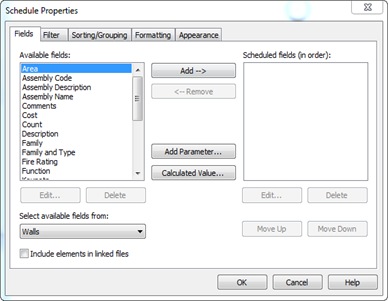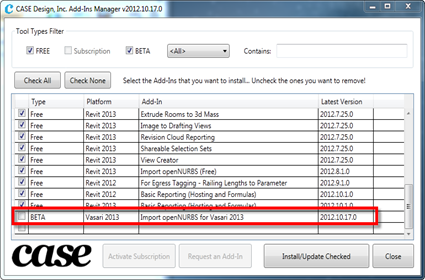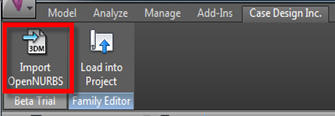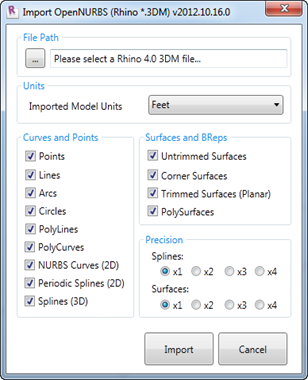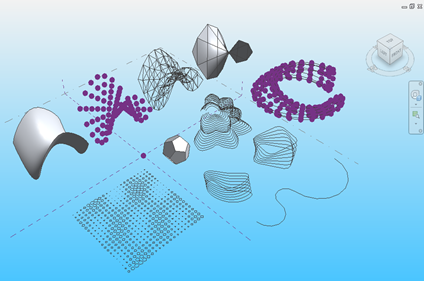At the moment I am contemplating putting a small extension on the back of my house. As you can imagine I modelled this in Revit, it would have been wrong to develop it in anything less. :-) But whilst I was looking for a Velux Revit window family I came across this….
http://www.velux.co.uk/professionals/architects/tools/daylight_visualiser
BTW the families on the Velux website are very poor; instead go to the BIMstore you will find some very good Velux families which actually work rather than a dodgy DWG import. Why do manufacturers still continue to do that?
Anyway, to better understand lighting I tried the Velux Daylight Visualiser. Daylight Visualiser works for Mac & PC. I created a separate export 3d view in Revit, limited just the geometry I needed & exported as a DWG 2007.