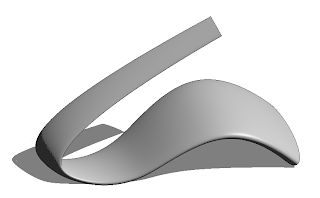
I have been asked to explain how I created the above geometric form in Revit Architecture 2009, after my recent article on the new swept blend functionality. The form consists of a spline and two profiles, although one profile is offset, so this allows you to provide a twist to the shape. I have created a movie which explains in detail all the steps required, just click on this link flash movie link
I hope you find this useful.
I hope you find this useful.
3 comments :
works now
coreed, thanks for the feedback. Hopefully its all up and running now.
Thanks a lot David. I missed the fact that the swept blend lets us use splines....that's why I thought you had created it with multiple arcs. I haven't had a lot of time to toy around with the new release unfortunately :( Cheers!
Post a Comment