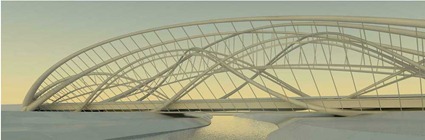As promised, my colleague William Lopez Campo emailed me the Parametric Bridge Recipe he used for his winning design as last weeks Berlin Design Slam!
Ingredients consisted of :-
- Context Mesh X1
- Parametric Void X1
- Parametric Controlling Box X1
- Variable Parameters X4
- A-Level Formulas X3
- Place Holder Family X2
- Basic Solids X3
Method :-
- Open Context Mesh, add slab and slab edge to form the base of the bridge.
- In a bowl mix parametric box, the controlling parameters and the variable with A-level formulas to get a formula driven box.
- Generate the solids from the edges of the box, so they follow the constraints of the ‘formulas’.
- Load the parametric assemble in the first place holder family, and this one in the bridge.
- Create various box types for the shape to follow alternative shapes and assign instances of the place holder family.
- Refine position and mirror along axis of the bridge.
- Replace placeholder with full instance version and simmer a few minutes.