
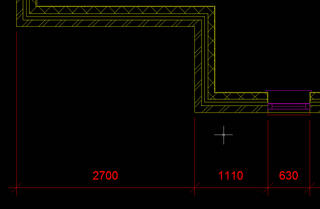
When you stretch the dimension in Autocad the font changes from Arial (if that is your default font in Revit) to TXT.shx.

The only way I have managed to resolve this problem is to change the STANADARD font type from TXT.shx to Arial as soon as you open up the exported DWG/DXF in Autocad. So to change the font formatting in Autocad; open up your exported Revit DWG/DXF, then go to the Format pulldown menu & find Text Style. Then change style name “Standard” font from TXT.shx to Arial. If you make changes to the dimensions now the formatting remains fine.

1 comment :
Hi
I have a similar problem. I am exporting sheet from Revit to Autocad but the dims are changing from Filled arrows to tick marks. Why?? I even have one sheet with 2 section views on. One comes out with Arrows but the other Tick marks on the same Autocad dwg file.
Any thoughts
Post a Comment