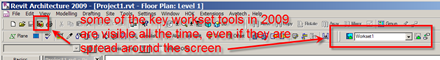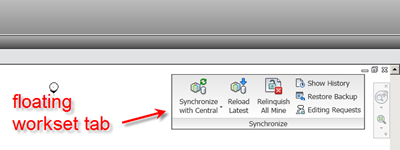Now you're probably wondering what the hell I'm going on about! Well a few years ago, when I working for Excitech, a colleague and I (Lawrence Hooker - Inventor genius) looked at how Revit and Inventor could work together, especially around the area of Freeform modelling. Inventor is really geared towards mechanical design and fabrication, however its modelling capabilities, although explicit, are amazing. Well I came up with a building form which I knew just wasn't possible in Revit 2008. We nick named the building the Dog Bone, because if you look at the building in plan, the profiles which make up the shape of the building look like a Dog bone!
So we designed the form in Inventor using these profiles, saved this as a SAT filed, imported this into a Revit mass and the applied the floors, wall, curtain walls etc. The image below is from that file, if you have read Mastering Revit Architecture 2009, you will have seen this image before.
Ok, fast forward 2 years, we now have Revit 2010. With the new concept modelling tools, I was particularly interested to know whether I could rebuild the Dog Bone in 2010, without the need for Inventor. I was sure I could, but I needed to be convinced.
So opened up a new concept mass template and setup three levels. I then add dimensions between the three levels and turned these to parameters. This would allow me to control the central profile that would make up the form.

On each level I sketched the Dog Bone Profile. To make life a little easier for me, I extracted the original profiles as DWG plan guides that I had used in Inventor and imported these into Revit and sketched over the top using reference lines and arc. Utilizing the original profiles would ensure that the form would build as close as possible to the original concept.
Then selecting all the profiles, all I then had to do was choose Create Form from the Ribbon and the Dog Bone returned!
The added bonus of Revit 2010 allowed me to divide and pattern the facade.
The new concept mass was then loaded into the Revit project environment where I once again applied, floors, walls and curtain walls. This is the Revit 2010 version of the same design.
To me, this just reinforces the amount of effort that has taken place to get these new tools into Revit 2010 and this is only version 1 of this implementation. I am sure they will be improved even further in future releases of Revit, but this is a great start.