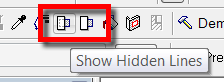
This tool is particularly useful if you want to show hidden lines in a 3d view. So how do you add hidden lines to a 3d view? Take a look at this 3d view below; say you want to add the hidden lines for the window frame and the where the intersection walls meet the main cavity wall.
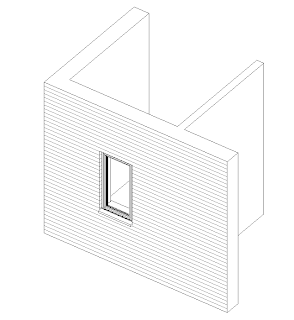 All you need to do is select the "show hidden lines" tool from the tool bar and then select the items where you want the hidden lines to be displayed followed by the intersection item.
All you need to do is select the "show hidden lines" tool from the tool bar and then select the items where you want the hidden lines to be displayed followed by the intersection item.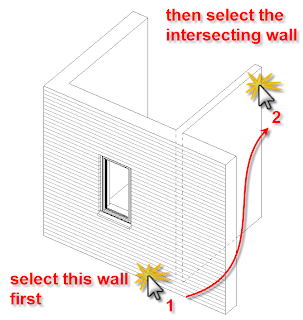
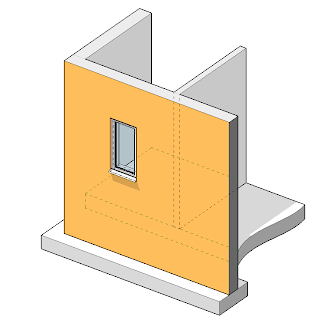 The nice thing about this tool is if you rotate your 3d view, the hidden lines still remain. If you want to remove your hidden lines, follow the same process, but just choose the "remove hidden lines" tool found next to the paint command.
The nice thing about this tool is if you rotate your 3d view, the hidden lines still remain. If you want to remove your hidden lines, follow the same process, but just choose the "remove hidden lines" tool found next to the paint command.
1 comment :
this tool is great . but i have a problem . i have made a complex in-place family and i want to show some objects of the family which are hidden behind objects of the same family in dotted lines but hthe hidden lines tool doesnt allow me to.
what to do in such a case.
Post a Comment