There has been much debate, discussion, argument about the new UI in Revit 2010 and I am sure this will rage on for some time to come. But to pick on what Steve Stafford describes as a Department of Unfair, I am not 100% sure what Autodesk had in mind when they got to the ribbon tab for Worksets in Revit 2010. We use Worksets be default on "ALL" our projects, whether they are design studies or full on BIM models. The Worksets tools in 2010 are bundled under a tab called "Collaborate", where they share life with copy/monitor, coordination review and interference check.
You will notice that some of terminology has changed with phrases like Synchronize with Central and Synchronize now, this isn't really the issue as the name change is a positive move. The challenge is that with the new Ribbon implementation, the tab for the Worksets are hidden from the user if you decide to enable Worksharing on your project.
The only way to access the commands like Synchronize with Central (used to be called Save to Central) is to actually go to the Collaboration tab. The Workset tab commands should be visible to the user "ALL" the time, you don't really want to be hunting through various tabs to find the command you need. Now, I know what you're thinking, "Hey David, can't you just add the commands you require to the QAT?" ED - Well you CAN cause as many sharp eyed readers have already told be its there by default! You can't add tools twice.
The whole Workset concept is a black art for many users and they just don't want to know about what goes on in the background, it is also an area of Revit which can cause the most problems, so hiding the tools, in my view is a "NO-NO".
So what are the possible solutions in the short term for this release, until Autodesk see fit to address this problem? You could setup keyboard shortcuts to access the tools or alternatively you could rip off the ribbon tab to have it floating around the screen.
I am not a big fan of floating tool palettes as it takes up screen real estate, but if it solves the problem for those that prefer to use icons, then so be it. In the long term, I do hope that Autodesk takes a serious look at how users access the Workset tools. BIM at its heart is all about collaboration and good communication. Good communication should mean that the tools that perform the collaboration process are easily accessible and visible all the time. I would hope the majority or Revit users who use Worksharing would agree with me too.

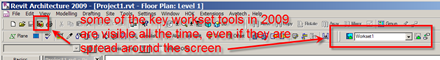
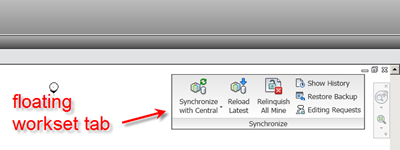
8 comments :
David
I completely agree with your concerns regarding the buried Worksets within Revit 2010 and the short term solution I am advising to our users is the floating toolbar option, this isn’t having an impact on the ‘real estate’ as the majority of users have dual screen.
My reason for posting is that I have found it is possible to add Synchronize with Central directly from the Quick Access Toolbar dropdown (to the right of the QAT itself) and to manually add (with right click) the Worksets button, Grey Inactive Worksets button, Reload Latest button etc… but have not found a way to display the Active Workset whist you are modelling.
I hope there will be a better, more visible solution from Autodesk in the very near future.
Richard Walsh
Hi David
We are currently also struggling to implement worksets in our office and are experiencing what you describe. It is very annoying that the currently active workset is not clearly displayed at all times.
We tried ripping off the ribbon tab, but the problem is that the drop-down box for selecting the workset is hidden _behind_ stand-alone tab!! Coding error on autodesk's part I guess...
I would also like to note that adding the "Synchronise ..." button to the QAT does not work because ... it is already there. You can't add a button twice.
Thanks for your posts, I read your blog regularly. Keep up the interesting topics.
I couldn't agree any more. Users not being able to see what workset they are modelling on, as the default setup and just not acceptable.
I'm not sure what the comments were in the Beta testing stage, but Autodesk must not have been listening. I really to believe the Ribbon can work very well, but it needs more work.
Ummmmm, the Sync w/ Central button is on the QAT by default. Its even showing in a number of your screen shots.
David, The reason you cannot add Synchronize with Central to the Quick Access Toolbar is because it is already there: it is on there shipped as a default. You cannot add something to the QAT that is already there. But to your other points, it is clear now that we should make the Workset combo ship as a default on the QAT as well.
You can't add synchronize with central to the QAT because it's already there by default!
Does everyone realize that you can add the Workset combo-box to the QAT?
I can follow your remarks on the ribbon issue.
A bigger problem though is that you cannot turn on worksets quickly.
You have to through VG Worksets and then select or deselect the Workset manual.
Isnt it possible to make a drop down list in the ribbon to turn on a workset, like turning on layers in AutoCad.
Or make it possible to put the Workset state in Filters or in ViewProperties.
This way it takes a lot of time to manually select the worksets you want to see.
Or is there a soluiton to this problem?
Post a Comment